“I need a new computer. What should I get?”
The choice of computers out there is daunting even for someone who knows all the ins-and-outs. When it comes to laptops it becomes even more confusing since these are not as customizable as a desktop. One of the most common questions is “What should I get?” or “I just bought a computer, is it any good?”.
First I will quickly discuss the Windows or Mac question. I won’t go into detail because this isn’t a Windows/Mac thing, but a new computer thing. Talking about Windows vs. Mac can be an explosive subject with heated arguments rivaling religion and politics. I use both Windows 7 and Mac OS X Snow Leopard and I prefer Windows 7. Apple makes beautiful hardware but, in my opinion, Mac’s do not justify the huge price difference. I know Mac fans would argue all the reasons why they think Mac’s are superior, but that’s my opinion.
Desktop vs. Laptop
This one comes down to space and portability. If you have a desk set up specifically for a computer and you never plan on making that computer portable then get a desktop. If you want to be able to walk around with your computer or if you don’t have the space for a desktop and monitor then get a laptop. My main computer is a desktop, but I also have a laptop so I can do some leisurely surfing or a bit work while I’m watching TV.
Desktop Benefits:
- More bang for the buck. Generally you get better components for less cost in a desktop just because it’s cheaper to make components for desktops. At the very least the processors will be faster and the hard drives will be larger.
- Easier to repair and upgrade: it’s very easy and inexpensive to add and upgrade almost everything on a desktop such as: Memory (RAM), storage (hard drive), video card, sound cart, USB ports, DVD drives, etc. This can extend the lifetime of your computer by a couple of years.
- Durability: by their very nature laptops are portable and get moved around a lot. This can also lead to dropping or knocking one off desk. Desktops usually stay put and aren’t exposed to the day-to-day dangers that a laptop is.
Laptop Benefits:
- Portable. This is, by far, the most important feature of a laptop.
- Small. Once you are done you can easily close up a laptop and tuck it away. Any flat surface can be your temporary office.
What do I Need
The first thing I ask everyone is “What do you want to use it for?”. Generally people want to do the following:
- Email
- Web Browsing
- Listen to music
- Homework/work (Word, Excel, etc.)
- Store pictures
If this is all you are doing then pretty much any current desktop or laptop is available is capable of doing these task. You do not need to be spending $1000 for a computer with all the bells and whistles when a $400-$500 computer is going to do the exact same job with these tasks. Years ago you would have needed to look at the processor speed, sound card, RAM, and hard drive space. Today’s basic computers usually have more than enough of everything.
My list of basics for a Desktop or Laptop
Processor: unless you are doing advanced tasks, any current Intel processor will do – don’t get hung up on the speeds.
Operating System: Windows 7 Home Premium
RAM: 2GB
Hard Drive: 320GB for a laptop, 500GB desktop
Yes, that’s it. That’s all you need to comfortably do the basics that most people require. If you do plan on storing a lot of high resolution pictures, music or movies then you would probably want to look at a larger hard drive or an external drive just for your media. Hard drives are extremely inexpensive these days so it wouldn’t make a big difference to your budget to increase the hard drive size or, in the case of a desktop, add in another drive at a later date. As of this writing you can get a 1000GB (1TB) hard drive for less than $100. I just purchased a 2TB external drive for $119.
Beyond the Basics
The only time I recommend going beyond the basic computer is if there are specific uses the computer is going be used for. The main ones are:
- Serious gamers, graphic professionals, high end video editing, professional music recording: these people need the latest graphics cards, sound cards and extra RAM to even run the programs and to get the most out of their experience. These are the people that will need to exceed the $1000 threshold but these people are also usually using their computers for business purposes (except the serious games).
Below the Basics
There are two other types of computers not already discussed: Netbooks and Tablets. Both of these system types can be used as computers, but they fall short in many areas. For some people it may not be a big deal and they could be consideration.
Netbooks are very small laptop like computers with a 10” screen or smaller. They usually have an Atom processor, which is only used for these small device types (the Boxee Box also uses an Atom processor), no CD or DVD player and some don’t even have hard drives, but instead internal stortage that is the same as what is in a USB key drive. Most current models use Windows 7 Home Premium. I find that these are only useful for doing some web surfing and email, but with the screen and keyboard being so small and the power so low they really aren’t good for a day-to-day computer. The benefit is that these can purchased for less than $300.
Tablets, most notably the iPad, have really taken over the as the must have item (toy?) even though though there have been tablets around for the 10 years and never took off for various reasons. The current batch of tablets run operating software that is similar to what is used on smartphones (iPhone and Android). They do not have keyboards (add on keyboards are available) or an internal hard drive. Some come with an extra contract through a cell phone provider for internet anywhere access. These are good for playing some games and web surfing, but most real computer duties are not suitable for tablets. Tablets are priced from $550 to $900. For this price you can get a real computer.
One interesting option I’ve seen is the Dell Inspiron Duo running Windows 7 Home Premium. The unique thing about this machine is that it’s a hybrid between a netbook and a tablet. It converts from a netbook to a tablet by flipping the screen around.
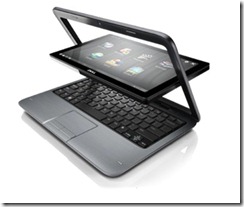
It’s a 10” screen, but it has a Duo Atom processor and 320GB hard drive so it’s more powerful and has more storage space than a typical netbook. In tablet mode is works all by touch screen and the interface uses a special Windows 7 touch screen mode which works very well. This just came out in the USA this week and is not available in Canada yet. I actually intrigue by this combination of a powerful netbook and tablet. Still too small for day-to-day computer but priced at $550 it looks like a better choice than a regular netbook or tablet.
Conclusion: Don’t get taken in by all the numbers. Ask yourself what you need the computer for and buy what you can afford or need.