Boxee Box Vs. Xbox
It’s been a long time since my last post! I started it as a lark, but now looking at my stats I see that I’ve gotten a lot more hits than I would have thought. So I’m going to start up again and be more regular. Thanks to everyone who’s been reading.
Boxee Box vs. Xbox?? Yes, I’m comparing a media device vs. a hardcore gaming console, but I’m not going to to discuss gaming. This is just about using the devices to access media – movies, music, web. I’ve already done a pretty comprehensive review of the Boxee Box so this will be more about the Xbox’s capabilities.
Recently I have been installing Xboxes into client’s homes to use purely to play music, watch movies, and view pictures. Since these folks aren’t playing games they only need the 4GB unit with Kinect. Kinect isn’t necessary, but does add the “wow” factor with it’s improved voice control and adds the ability to perhaps getting some Wii like games (bowling, golf, etc) for casual gaming. Personally I have installed a 4GB Xbox with Kinect in my living room just for playing media.
Two features stand out for people – easy access to Netflix and, recently available to Canadians, Zune Music Pass. Netflix is pretty basic and most people are familiar with – $8 a month gets you access to 1,000’s of movies and TV shows. With Kinect you get the convenience of calling out commands like pause, fast forward, rewind, etc. I did a short YouTube video of this feature.
With Netflix both Boxee and Xbox are pretty much even unless you add in the Kinect benefits and then Xbox wins out.
What impresses me the most is Zune Music Pass which just came to Canada late last year. For those not familiar with it, Zune Music Pass is an online service from Microsoft that gives you streaming access to over 14 million songs for $9.99 a month or $99 per year. During the Christmas holidays it was great to fire up the home theater, start the Xbox and Zune Music Pass and then have access to any music our guests wanted. Even though I have an extensive personal collection of music (which can also be accessed through the Xbox like the Boxee) I certainly don’t have 14 million songs. It’s also great to find an artist and hit the “Smart DJ” option to play similar artists. When I mention this feature I usually get the reply “Oh, just like iTunes”. No, it’s not. The difference here is that Zune is gathering similar artists from THEIR collection not mine. It’s amazing how many new artists I’ve discovered by using this feature.
For music playback the Xbox wins out over the Boxee if you have Zune Music Pass.
For accessing pictures both systems pretty much work the same, but the Xbox certainly finds all the picture files you have on other computers on your network. Win to Xbox.
Now for the playback of your own DVD’s you have ripped. As I mentioned in my Boxee Box review, I converted all my DVD’s to ISO files so I can play my entire library without having to plop in an actual DVD. Unfortunately, the Xbox does not recognize ISO files so there is the extra step of converting all DVD’s to a format that the Xbox recognizes (click here for a comprehensive list of compatible formats). The other problem is that the Xbox only recognizes the out-of-date FAT32 format, so most current external drives are not compatible with the Xbox until you reformat them with this old standard. In my opinion, it’s pretty ridiculous that Microsoft would use this old format. On the plus side you can pop in a DVD to the Xbox to play a movie.
Overall I’d give the edge to Boxee for playing your own movie library.
For other features like web browsing and specific apps made for Boxee the win definitely goes to the Boxee Box. YouTube is better on the Xbox since you can easily log into your account and the interface is much better. On the other hand you can not do any web browsing on the Xbox and there are very few apps on the Xbox compared to the Boxee (a handful vs. hundreds). The question is, how many of the Boxee apps will you use??
A unique feature to Xbox with Kinect is the Kinect Video Chat feature. Anyone else with an Xbox with Kinect or those with Microsoft Messenger and a webcam on their computer can do video chatting like Skype (which will eventually be coming to the Xbox as well). The Kinect Video works extremely well in this application. While testing it I stood up to look at my other Xbox and the Kinect unit tracked me moving around the room. When I did sit down it then zoomed in on me to a well framed torso/head shot. If my wife was in the room the Kinect had the surprising ability to recognize that two people were in the room and zoomed out to encompass both of us. Overall, pretty impressive but again, will you use it? Personally I don’t have a use for it, but others with relatives and friends with a Kinect or Microsoft Messenger and like to do video chatting then it’s a pretty valuable feature.
Win goes to???? Depends on your usage, but the average user will only use YouTube so the win goes to Xbox.
So who wins? I think for most people the Xbox is the way to go. It’s just so much easier to use and has almost all the same features with a better interface. For me it’s a tie since the DVD music library is better on the Boxee. If I took the time (and it would be a lot of time) to convert the movie files to something compatible with the Xbox then the Xbox would probably win. The one caveat here would be that to access Zune Music Pass, Netflix or Kinect Chat you have to have a Gold Pass membership with Microsoft and that’s an extra $60 a year.
For most non-geeky types I would whole-heartedly recommend the Xbox as a great addition to your living room even if you aren’t a gamer.
Next post – Servers aren’t just for businesses anymore!
Boxee Box vs. Xbox?? Yes, I’m comparing a media device vs. a hardcore gaming console, but I’m not going to to discuss gaming. This is just about using the devices to access media – movies, music, web. I’ve already done a pretty comprehensive review of the Boxee Box so this will be more about the Xbox’s capabilities.
Recently I have been installing Xboxes into client’s homes to use purely to play music, watch movies, and view pictures. Since these folks aren’t playing games they only need the 4GB unit with Kinect. Kinect isn’t necessary, but does add the “wow” factor with it’s improved voice control and adds the ability to perhaps getting some Wii like games (bowling, golf, etc) for casual gaming. Personally I have installed a 4GB Xbox with Kinect in my living room just for playing media.
Two features stand out for people – easy access to Netflix and, recently available to Canadians, Zune Music Pass. Netflix is pretty basic and most people are familiar with – $8 a month gets you access to 1,000’s of movies and TV shows. With Kinect you get the convenience of calling out commands like pause, fast forward, rewind, etc. I did a short YouTube video of this feature.
With Netflix both Boxee and Xbox are pretty much even unless you add in the Kinect benefits and then Xbox wins out.
What impresses me the most is Zune Music Pass which just came to Canada late last year. For those not familiar with it, Zune Music Pass is an online service from Microsoft that gives you streaming access to over 14 million songs for $9.99 a month or $99 per year. During the Christmas holidays it was great to fire up the home theater, start the Xbox and Zune Music Pass and then have access to any music our guests wanted. Even though I have an extensive personal collection of music (which can also be accessed through the Xbox like the Boxee) I certainly don’t have 14 million songs. It’s also great to find an artist and hit the “Smart DJ” option to play similar artists. When I mention this feature I usually get the reply “Oh, just like iTunes”. No, it’s not. The difference here is that Zune is gathering similar artists from THEIR collection not mine. It’s amazing how many new artists I’ve discovered by using this feature.
For music playback the Xbox wins out over the Boxee if you have Zune Music Pass.
For accessing pictures both systems pretty much work the same, but the Xbox certainly finds all the picture files you have on other computers on your network. Win to Xbox.
Now for the playback of your own DVD’s you have ripped. As I mentioned in my Boxee Box review, I converted all my DVD’s to ISO files so I can play my entire library without having to plop in an actual DVD. Unfortunately, the Xbox does not recognize ISO files so there is the extra step of converting all DVD’s to a format that the Xbox recognizes (click here for a comprehensive list of compatible formats). The other problem is that the Xbox only recognizes the out-of-date FAT32 format, so most current external drives are not compatible with the Xbox until you reformat them with this old standard. In my opinion, it’s pretty ridiculous that Microsoft would use this old format. On the plus side you can pop in a DVD to the Xbox to play a movie.
Overall I’d give the edge to Boxee for playing your own movie library.
For other features like web browsing and specific apps made for Boxee the win definitely goes to the Boxee Box. YouTube is better on the Xbox since you can easily log into your account and the interface is much better. On the other hand you can not do any web browsing on the Xbox and there are very few apps on the Xbox compared to the Boxee (a handful vs. hundreds). The question is, how many of the Boxee apps will you use??
A unique feature to Xbox with Kinect is the Kinect Video Chat feature. Anyone else with an Xbox with Kinect or those with Microsoft Messenger and a webcam on their computer can do video chatting like Skype (which will eventually be coming to the Xbox as well). The Kinect Video works extremely well in this application. While testing it I stood up to look at my other Xbox and the Kinect unit tracked me moving around the room. When I did sit down it then zoomed in on me to a well framed torso/head shot. If my wife was in the room the Kinect had the surprising ability to recognize that two people were in the room and zoomed out to encompass both of us. Overall, pretty impressive but again, will you use it? Personally I don’t have a use for it, but others with relatives and friends with a Kinect or Microsoft Messenger and like to do video chatting then it’s a pretty valuable feature.
Win goes to???? Depends on your usage, but the average user will only use YouTube so the win goes to Xbox.
So who wins? I think for most people the Xbox is the way to go. It’s just so much easier to use and has almost all the same features with a better interface. For me it’s a tie since the DVD music library is better on the Boxee. If I took the time (and it would be a lot of time) to convert the movie files to something compatible with the Xbox then the Xbox would probably win. The one caveat here would be that to access Zune Music Pass, Netflix or Kinect Chat you have to have a Gold Pass membership with Microsoft and that’s an extra $60 a year.
For most non-geeky types I would whole-heartedly recommend the Xbox as a great addition to your living room even if you aren’t a gamer.
Next post – Servers aren’t just for businesses anymore!