Windows 8 is Coming!
There is always a new version of Windows in the works so it’s no surprise that the next version will be Windows 8 and it should be out this fall, if not sooner (maybe summer to benefit from back-to-school sales?). This February 29th will be the beta release, now called Consumer Preview, which I will be downloading and evaluating.
This version of Windows will be a big change for people as Microsoft moves towards a cohesive Operating System look for all their devices – PC, Tablet, Xbox, and Phone. Anyone who is familiar with the “Tile” look of the Xbox Dashboard and the Windows Phone will instantly recognize the new look.
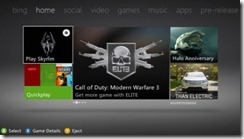
Xbox Dashboard

Windows Phone 7

Windows 8
You can see from the samples above how similar things are looking with the new “Tile” layout.
As I said, the new Windows 8 main screen is very different from what we’ve been used to since Windows 95 came out 17 years ago with the standard “Start” button (or Orb in Vista/Windows 7) and the taskbar at the bottom is gone. Before everyone starts going crazy about the dramatic change please be aware you can still go to a similar desktop look that your familiar with, but the Tile look will be default screen and from what I’ve read you cannot change the default look to “classic” look you are now familiar with. Personally I think this is a good thing since it will force people to adapt to what is new – we can’t keep living in the past people!
At first it may seem the new start screen is too limited (“where are all my programs!?”), but when you think about it, how many programs do the average person actually use on a regular basis? From my experience with my clients it’s only handful – Word, Pictures, Music, Internet browsing and email. With this new interface you can get to these function much easier with a dedicated Tile for each function. In most cases the Tiles are “live”, meaning that they update themselves on an ongoing basis. For example, with email you don’t know if you have email until you start your browser or email program. With a Live Tile the tile will show how many emails you have waiting and maybe the subject header of the first three. Click on the tile and the email program opens up (or your browser will open to your email page). Same goes for your calendar – it will show the current date and your upcoming appointments. Your pictures Tile will rotate with pictures you have, your Facebook tile will show updates, etc. If you have to get more involved with your computer then you can click on a tile to get a more traditional looking desktop to do your work, but for most people this new desktop will be more than enough.
Windows 8 tablets will be coming out this year (hopefully summer?) and think how great this interface will work on a tablet or a laptop with a touchscreen, or a transforming laptop where the screen will pop off the keyboard to become a tablet. These tablets won’t just be another iPad wanna be – these will be fully functioning computers – Microsoft Office, a file system to save documents and pictures, and even Flash . I’m hoping to move from my current desktop to one of these transforming laptops.
. I’m hoping to move from my current desktop to one of these transforming laptops.
Some other interesting tidbits:
This version of Windows will be a big change for people as Microsoft moves towards a cohesive Operating System look for all their devices – PC, Tablet, Xbox, and Phone. Anyone who is familiar with the “Tile” look of the Xbox Dashboard and the Windows Phone will instantly recognize the new look.
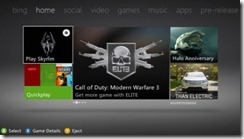
Xbox Dashboard

Windows Phone 7

Windows 8
As I said, the new Windows 8 main screen is very different from what we’ve been used to since Windows 95 came out 17 years ago with the standard “Start” button (or Orb in Vista/Windows 7) and the taskbar at the bottom is gone. Before everyone starts going crazy about the dramatic change please be aware you can still go to a similar desktop look that your familiar with, but the Tile look will be default screen and from what I’ve read you cannot change the default look to “classic” look you are now familiar with. Personally I think this is a good thing since it will force people to adapt to what is new – we can’t keep living in the past people!
At first it may seem the new start screen is too limited (“where are all my programs!?”), but when you think about it, how many programs do the average person actually use on a regular basis? From my experience with my clients it’s only handful – Word, Pictures, Music, Internet browsing and email. With this new interface you can get to these function much easier with a dedicated Tile for each function. In most cases the Tiles are “live”, meaning that they update themselves on an ongoing basis. For example, with email you don’t know if you have email until you start your browser or email program. With a Live Tile the tile will show how many emails you have waiting and maybe the subject header of the first three. Click on the tile and the email program opens up (or your browser will open to your email page). Same goes for your calendar – it will show the current date and your upcoming appointments. Your pictures Tile will rotate with pictures you have, your Facebook tile will show updates, etc. If you have to get more involved with your computer then you can click on a tile to get a more traditional looking desktop to do your work, but for most people this new desktop will be more than enough.
Windows 8 tablets will be coming out this year (hopefully summer?) and think how great this interface will work on a tablet or a laptop with a touchscreen, or a transforming laptop where the screen will pop off the keyboard to become a tablet. These tablets won’t just be another iPad wanna be – these will be fully functioning computers – Microsoft Office, a file system to save documents and pictures, and even Flash
Some other interesting tidbits:
- Boot-up time is 20 seconds or less!
- There is a new processor manufacturer - ARM. Consumers will now be faced with an ARM or Intel computer. Major difference is that ARM will not be able to run old programs that you currently have.
- There will be a Microsoft Marketplace to purchase and download software
- Anti-Virus is built in
- Windows 8 will run on any computer that is currently running Windows 7
- Not only touch interface, but maybe voice and gesture through the use of the new Kinect for Windows (Kinect is currently only available on the Xbox). Imagine a laptop with a Kinect sensor built in?
I think this will be a pretty controversial Windows just because it's different, but I'm really looking to it and I'll be posting more information as I start working with the Consumer Preview.